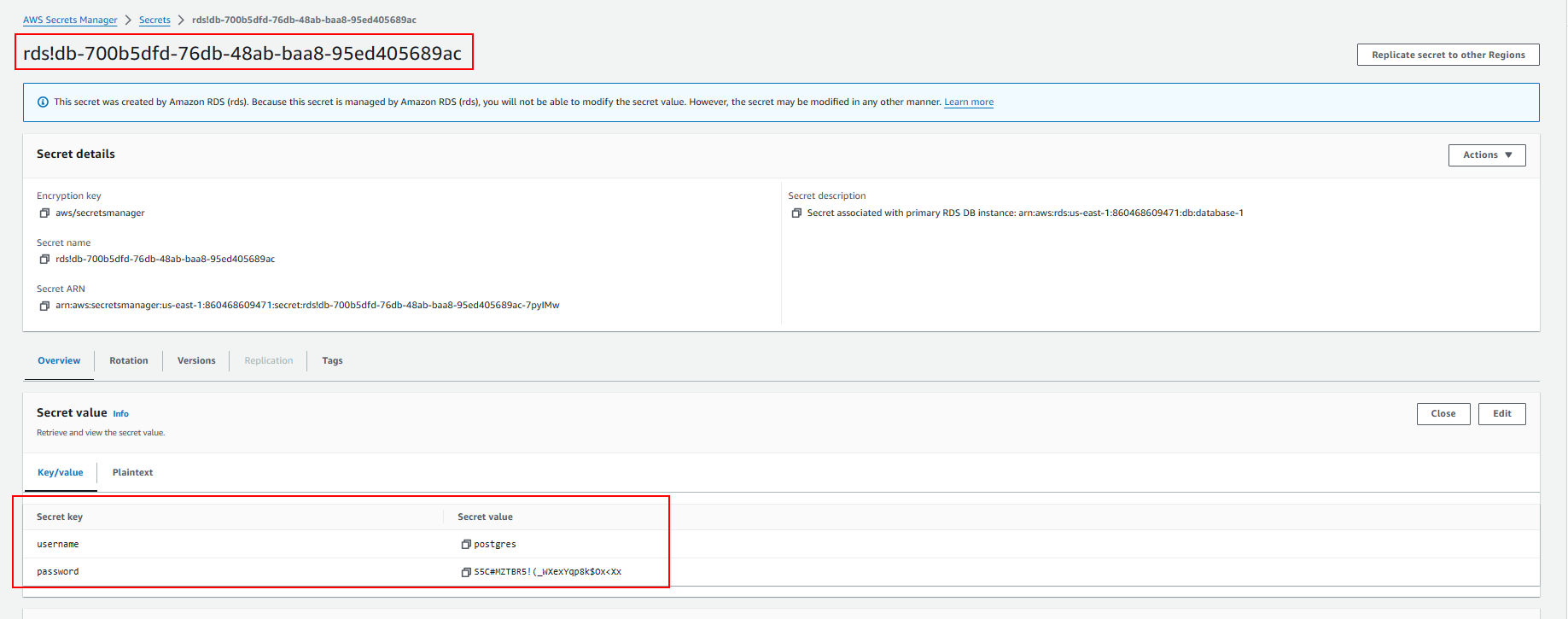Preparation
Preparation
IAM role general
We’ll create a few general iam roles:
-
Access the IAM console:
- Access the IAM console.
- On the left navigation bar, select Roles
- Select Create role.
-
Create role for Glue.
- Select AWS Service.
- Enter Glue in “Use case”.
- Select Next.
- Add permission we need
- Enter Role name
- Select Create role.
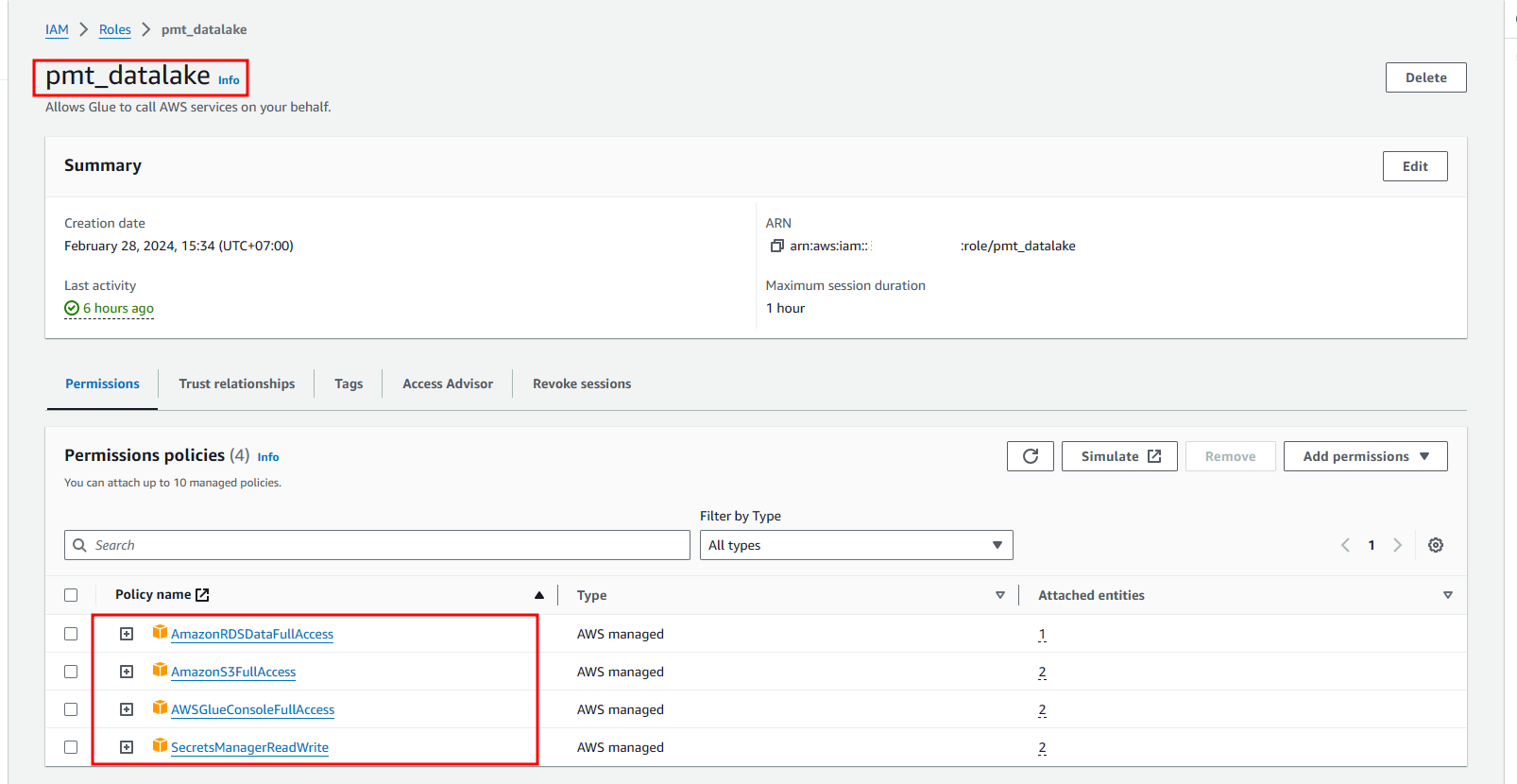
-
Similar with CloudFormation
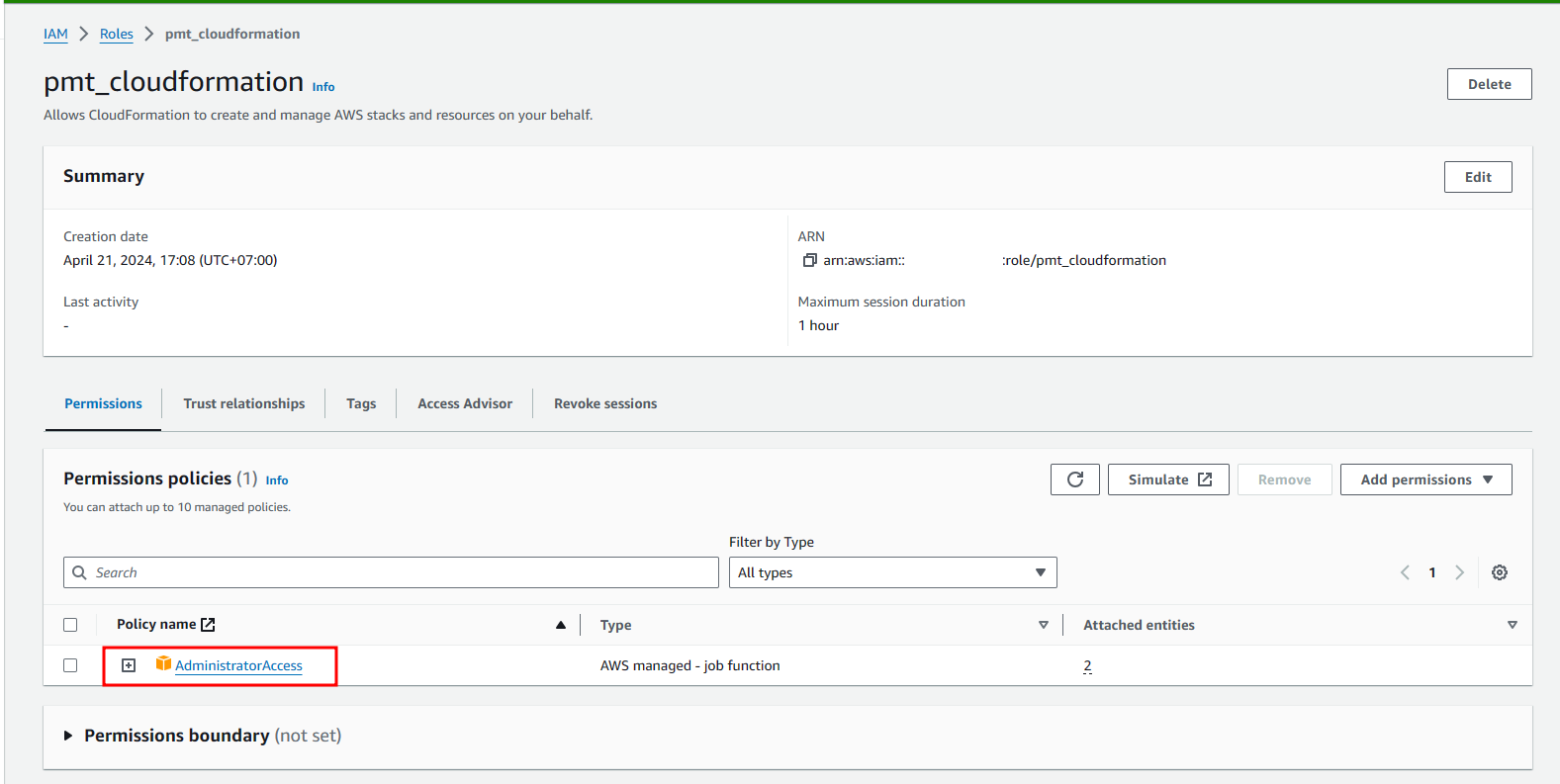
Athena Spark
CloudFormation Template
Before starting this workshop, you need to create the required AWS resources. To do this, we provide AWS CloudFormation template to create a stack that contains the resources. When you create the stack, AWS creates a number of resources in your account.
- You download CloudFormation Template
- Access the CloudFormation create console
- Choose Upload a template file
- Upload template file( You can view Canvas mode in View in Application Composer)
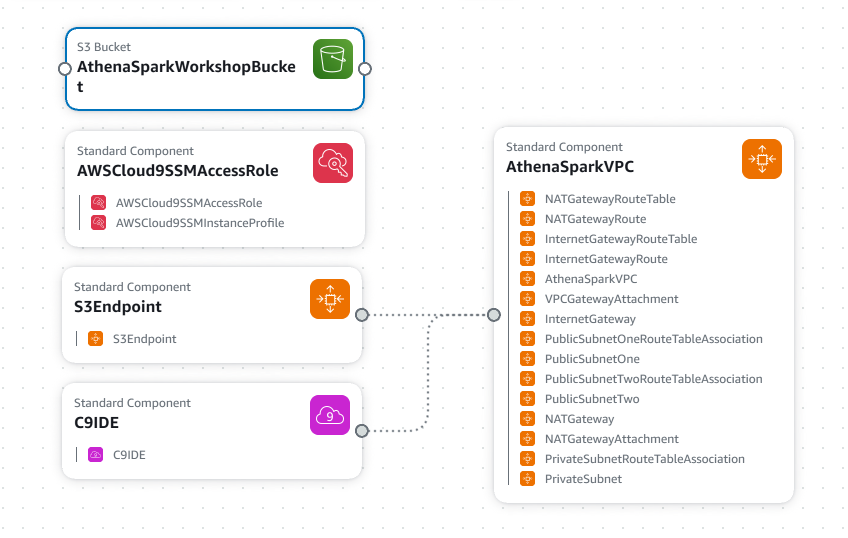
- Choose Next
- Choose your CloudFormation role in Permission
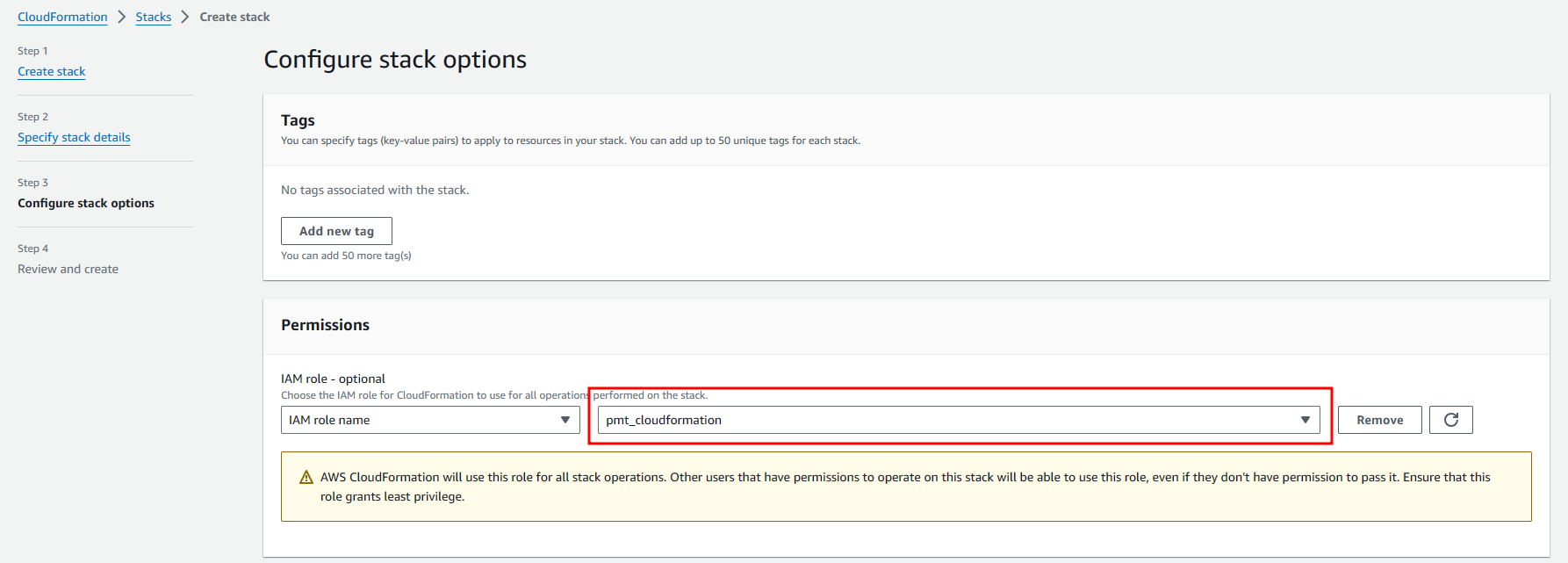
- Choose your Stack failure options
- Choose Next
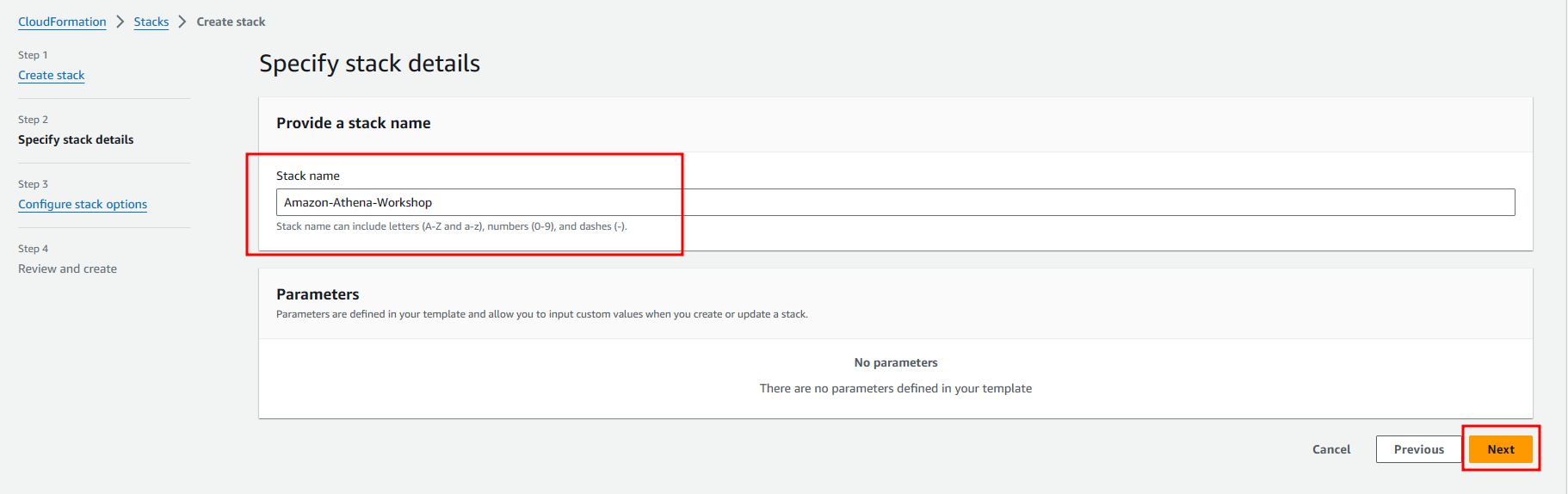
-
Enter your Stack name
-
Choose Next
-
Choose Submit
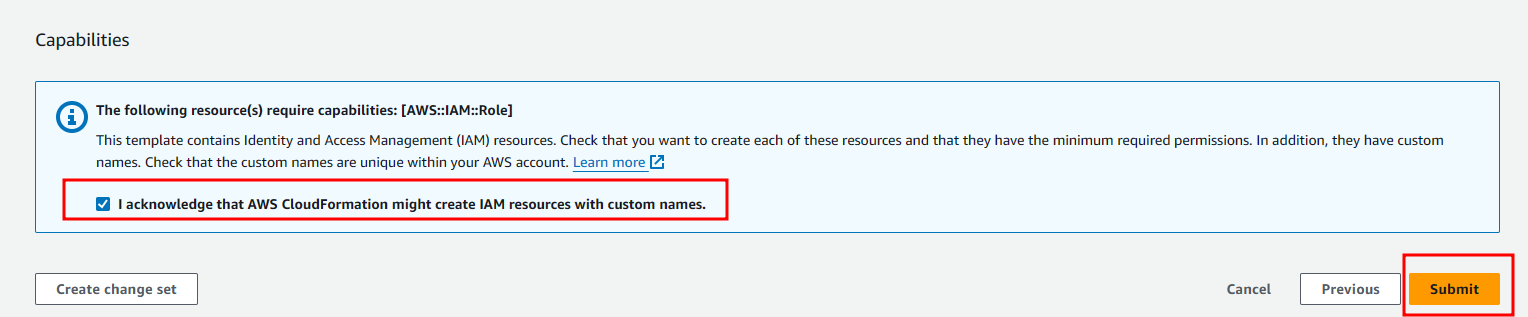
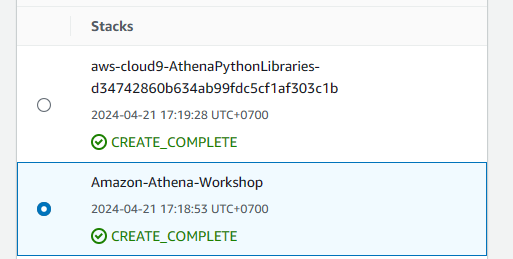
Upload dataset & create table
-
Upload dataset:
- You download dataset Financial Sample
- Upload to your bucket created by CloudFormation with path: financial/Finacial.csv
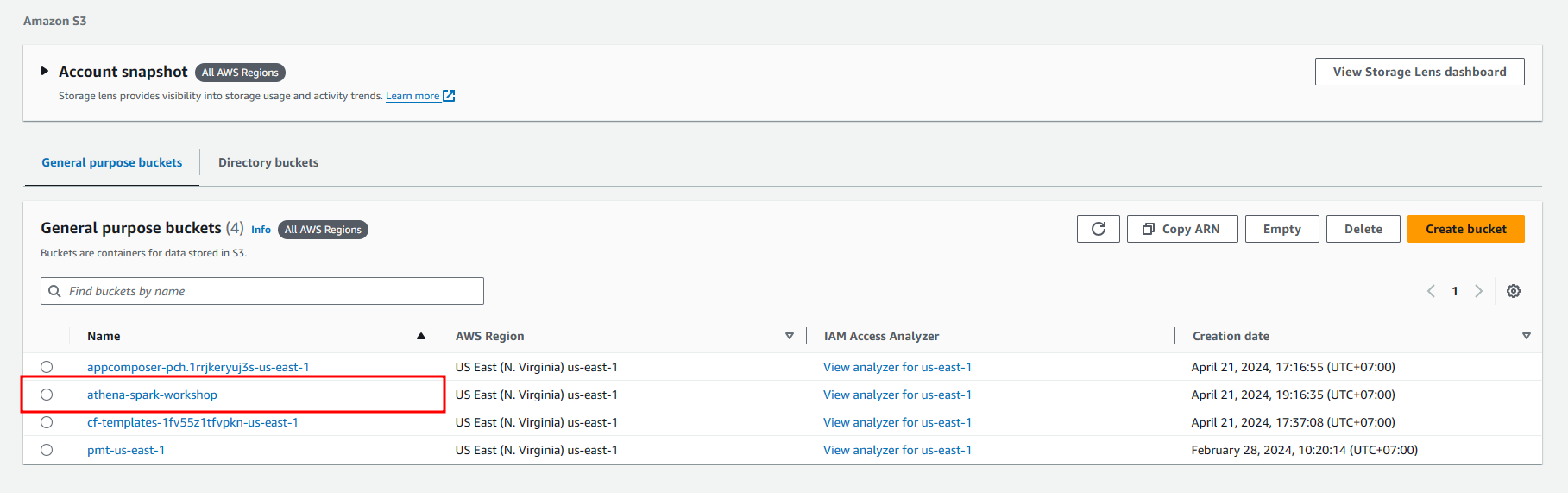
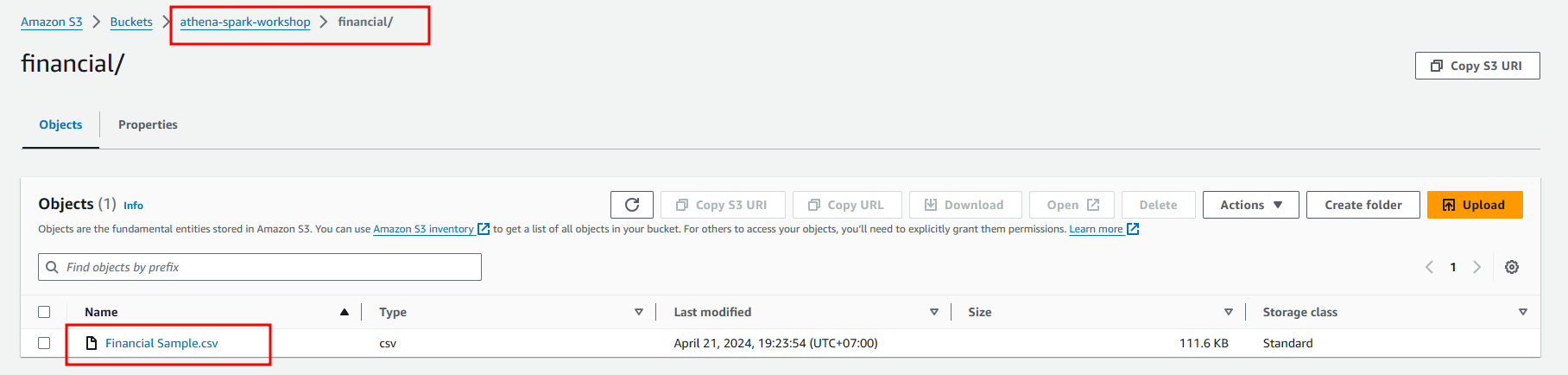
-
Create Database, Table in Glue Catalog
- Access the Glue Database console
- Choose Add database
- Enter database information
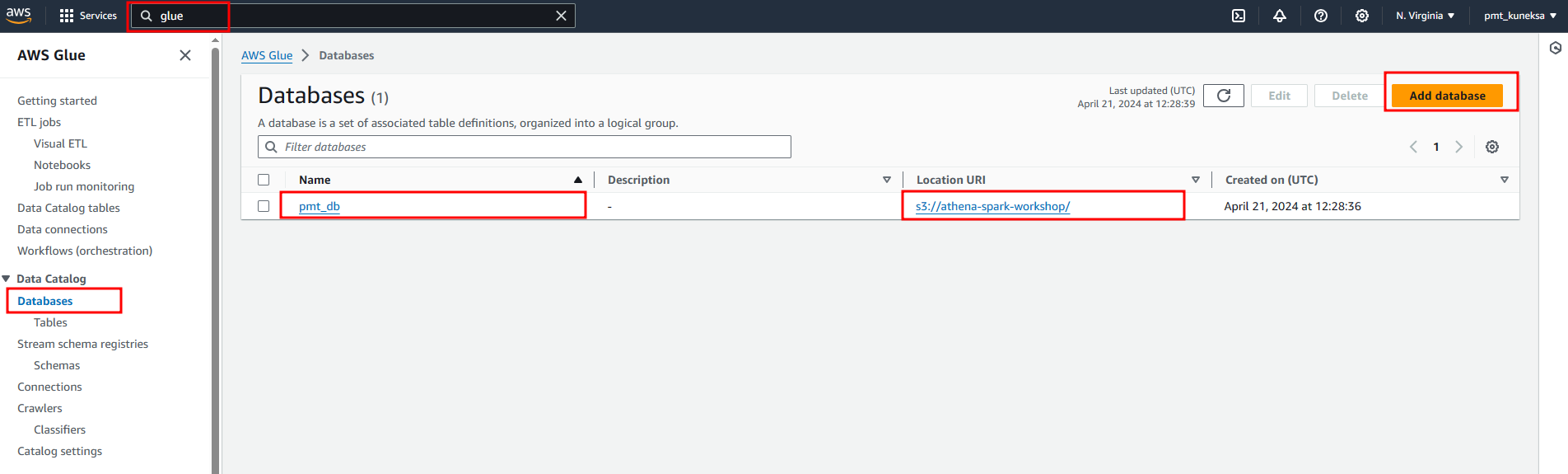
- Access the Glue Crawler console
- Choose Add Crawler
- Enter crawler information
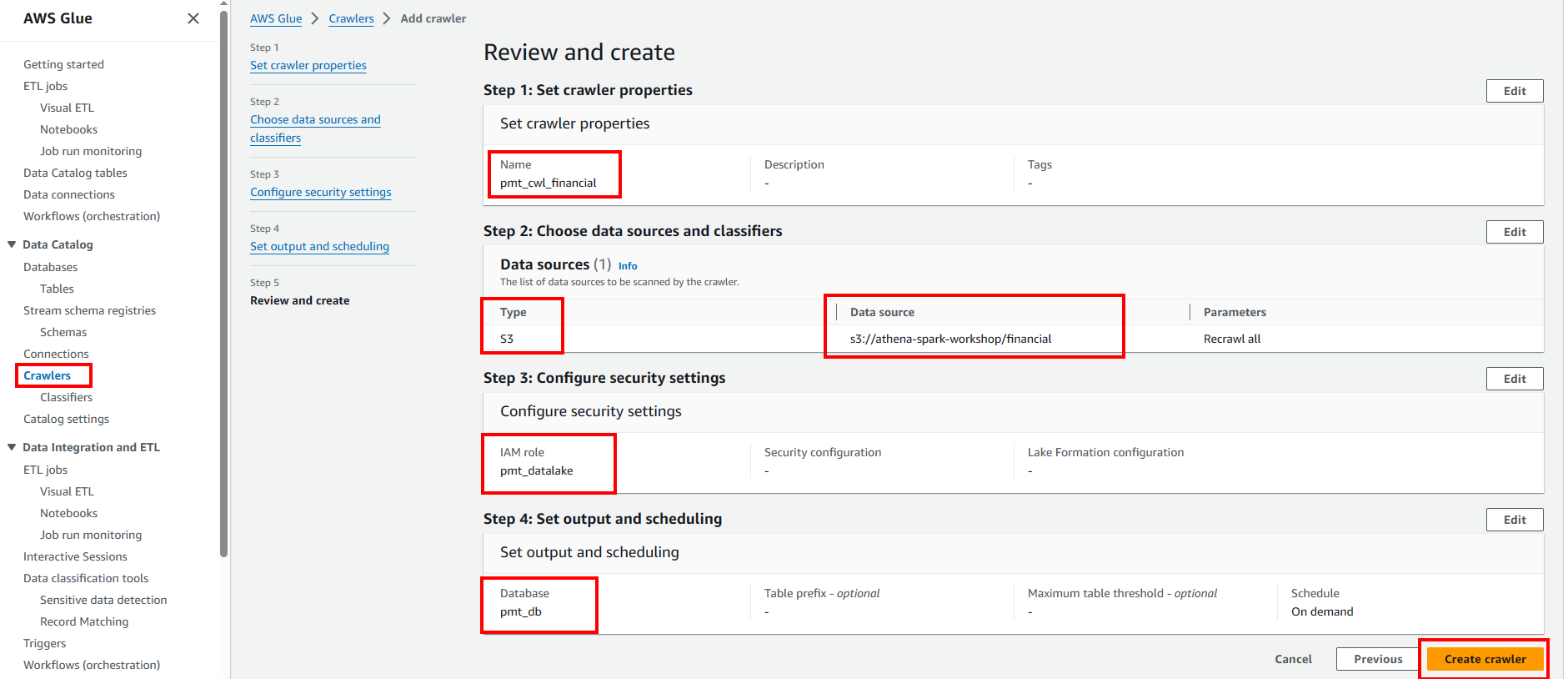
- Choose your crawler
- Choose run
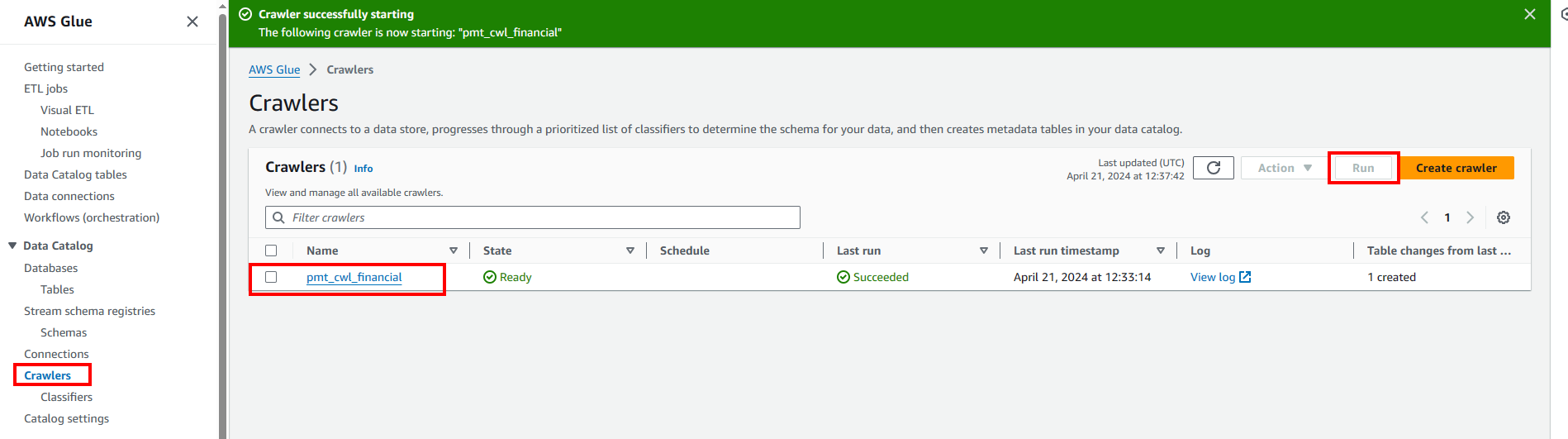
-
Check data in Athena
-
Access the Athena console
-
Test query in your table & dataset
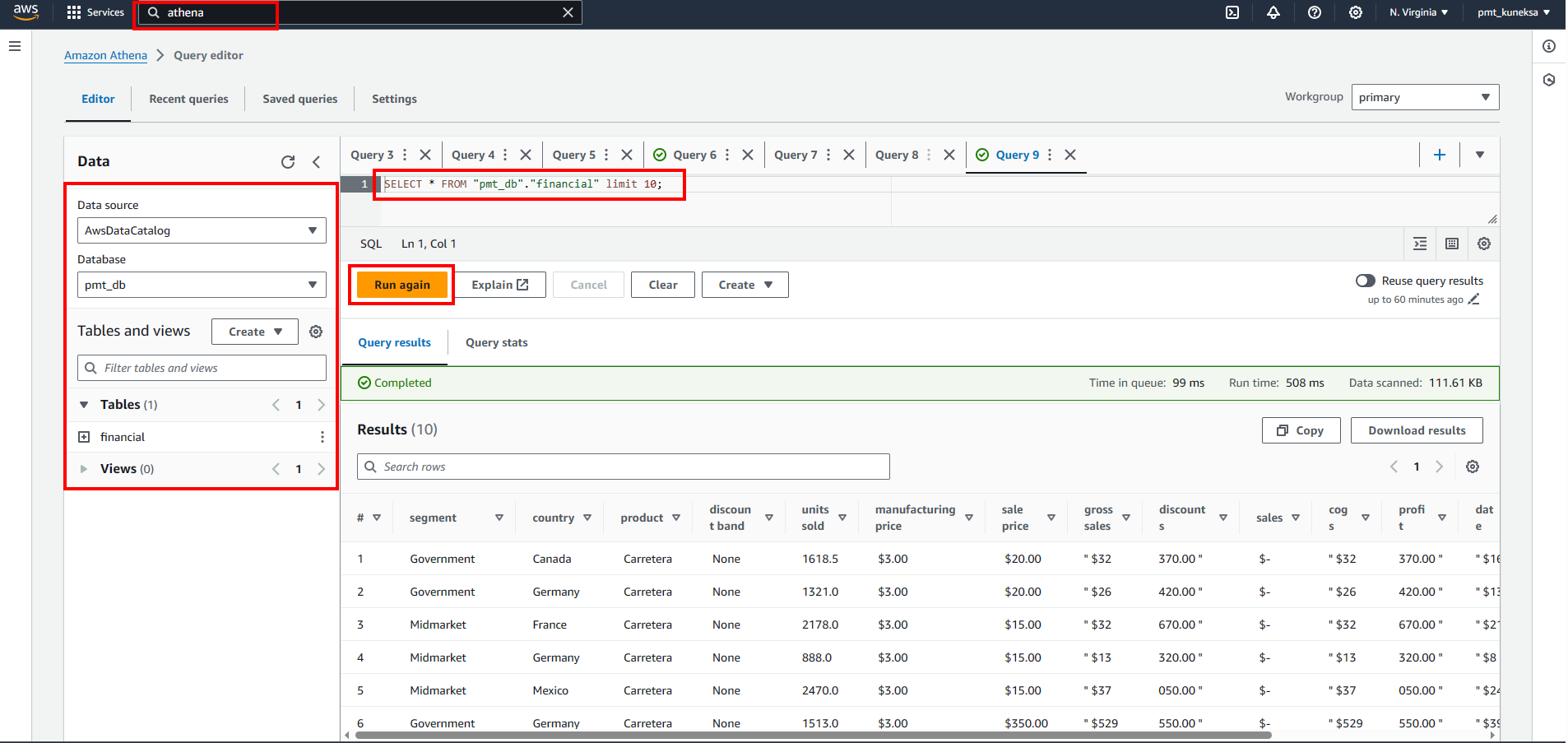
-
Athena Federation
RDS
-
Access the RDS databases
-
Choose Create Database
-
In this part you can use default VPC
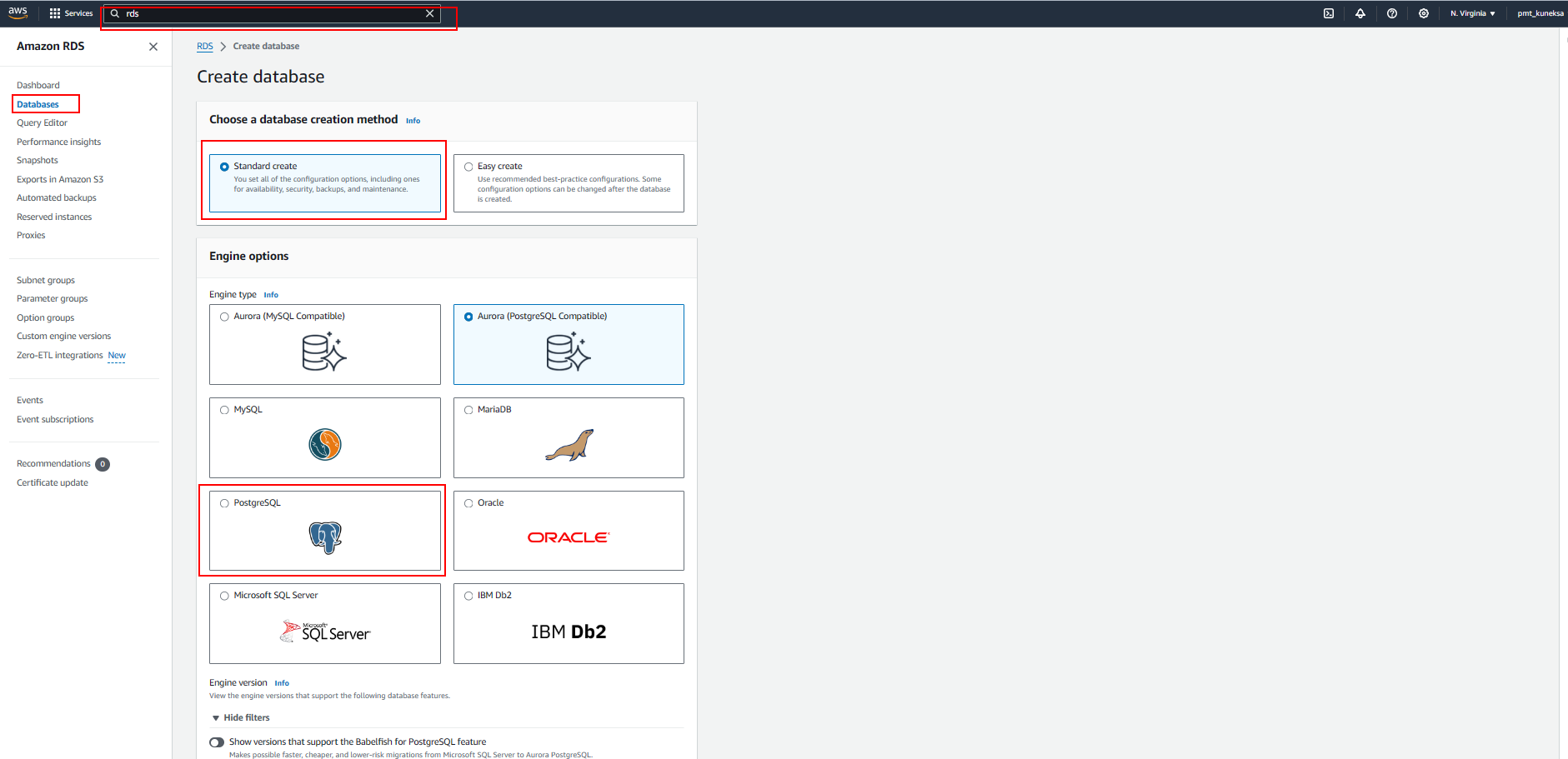
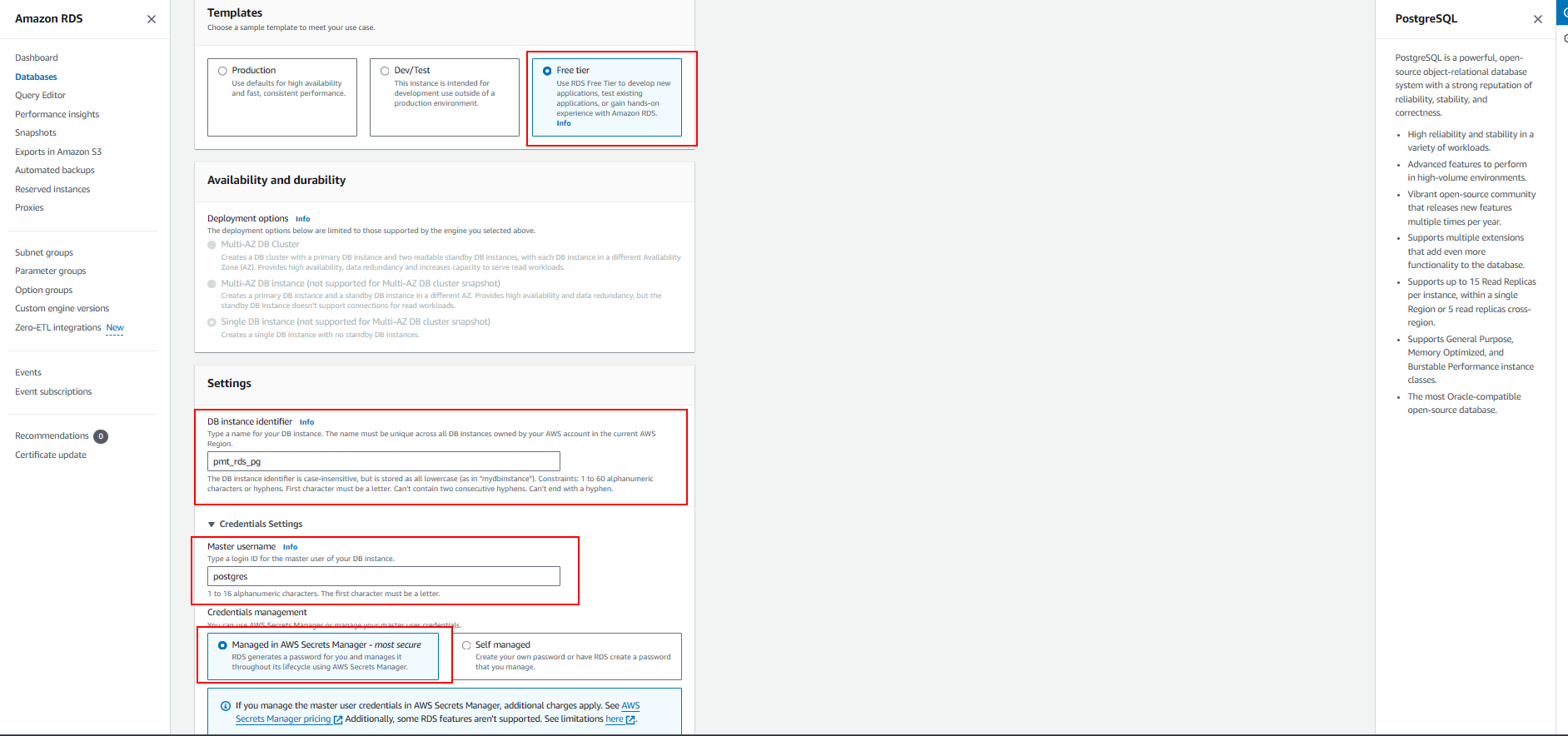
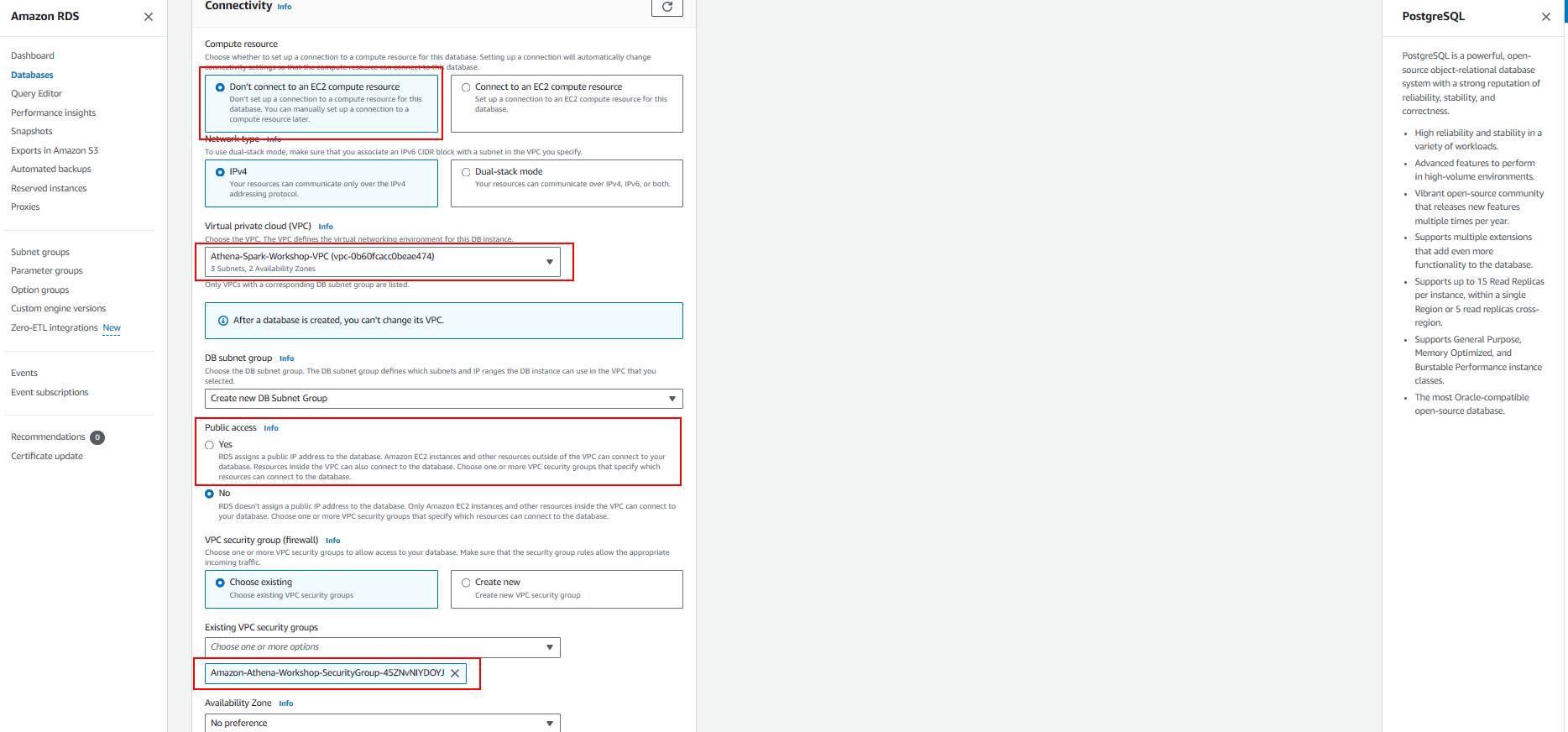
-
Secret when you use Secret Manager